On a whim one day, I decided to throw a pack of $1 bleach tablets in my shopping basket at the Dollar Tree. I didn’t think much of it when I dropped both of the tabs in my toilet tank.
A few weeks later, the chain in the toilet tank broke. I didn’t put two and two together until recently. The bleach degraded the original chain, causing it to break, and eventually led to other annoying issues. No wonder those bleach tabs are only $1 — don’t use them in your toilet tank!
Instead, use these products to keep your toilet continuously clean:
Lysol Click Gel Toilet Bowl Cleaning Gels
These easily stick to the inside of the toilet bowl and clean with every flush.
Lysol Automatic Toilet Bowl Cleaners
These hang from the inside of the toilet bowl, cleaning it continuously.
Clorox Toilet Wand System
This gets much better reviews over standard toilet brushes, and is pretty affordable.
Quick Tip Posted by Jade
Images courtesy of Amazon


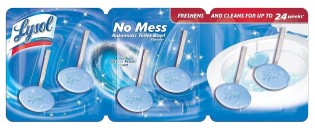
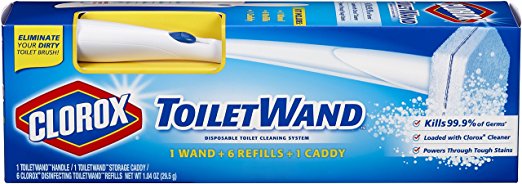
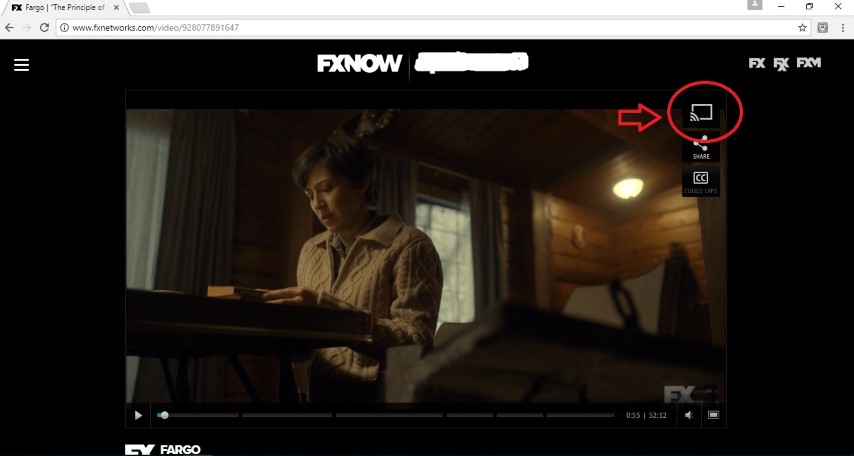
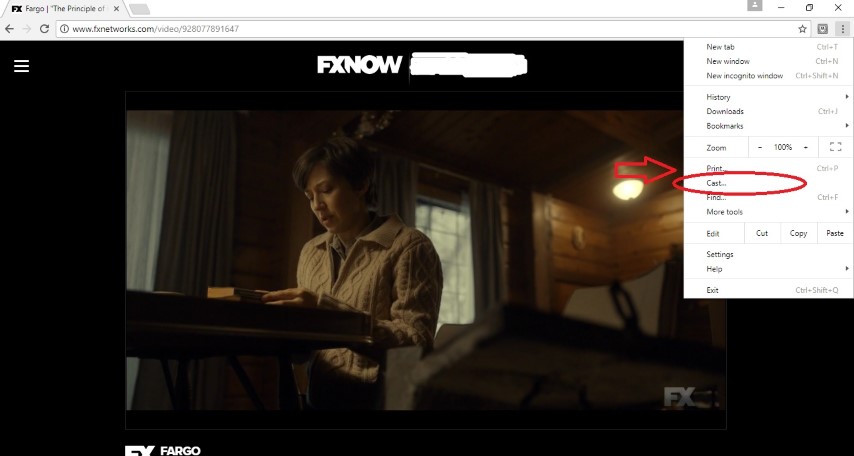

 Tick, tock, tick, tock…
Tick, tock, tick, tock…